Thoughts on Office 365 vs Google Apps…
I have an Office 365 subscription. It’s inexpensive – like $70/year, since I can get by with a personal subscription.
It sounds very attractive because the subscription includes the latest Office apps (Word, Excel, PowerPoint) for my Mac, plus an hour of free world-wide calling on Skype, plus 1 TB of OneDrive space.
But in practice, except for a few personal spreedsheets, I find I prefer Google Apps instead.
What’s good about Office 365 vs Google Apps:
1. The native Office apps have some nice features which aren’t implemented in the browser-based Google Apps on my Mac. For example, even something as simple as dragging over a selection of cells to select them all doesn’t work in Google Sheets. You have to manually enter the cell range for something like summing up numbers. That sort of thing is easier in Excel in the native app. Also, with Google Sheets there is no easy way to get back to the end of a long spreadsheet other than scroll down. It doesn’t remember where you were last. In Excel I don’t have that problem.
2. And, of course, with Office you always have the actual files on your computer. Unless you download files from Google apps your files are just in the cloud. That sort of concerns me. I don’t mind syncing, but I’d also like to have the actual files themselves locally on my Mac.
Problems with Office 365 include syncing for one thing. I was on a customer call with a client last night and we were both editing the same spreadsheet in Google Sheets. It’s like magic – you can see where the other person is editing and things are updated in real-time. You simply cannot do that with Office 365. It’s not supported on the Mac.
In fact, I can’t edit a spreadsheet in Excel on my Mac, that is stored on OneDrive, and then go to my iPad and open it up and edit it. It’s locked until I close the spreadsheet on my Mac! Very inconvenient!
With Word it’s almost as bad. You can open up the same file on your Mac and iPad and edit, but in order to see the changes you have to close the file and open it up again.
Meanwhile with Google Docs you see the same magical updating in real-time across all the devices.
I’ve also been disappointed with my experiment with OneNote. I have 1,000+ notes in 23 notebooks with multiple sections and pages. Searching via multiple devices just doesn’t work well. Finally I gave up and stuck with Evernote for that. Searching through all the notes in Evernote – even when the notes are in the cloud – while quirky and not perfect – works much better than trying to do the same thing with OneNote.
So in the end, I find no real use for the OneDrive space. And there are so many limitations there as well – such as file size limits, and problems with folders with Japanese names.
I keep wondering what the benefits are of keeping my Office365 subscription. I probably will keep it just for the convenience of having the native apps.
But Office365 cloud features are nothing to write home about.
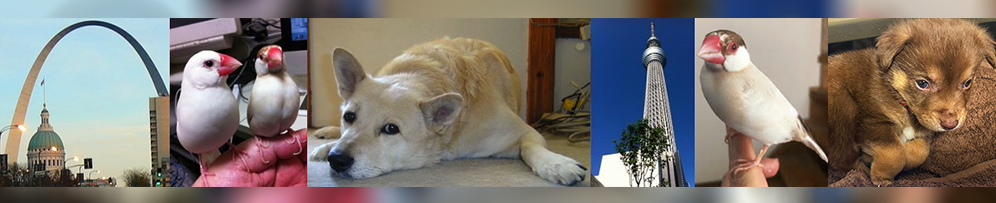
Comments
Thoughts on Office 365 vs Google Apps… — No Comments
HTML tags allowed in your comment: <a href="" title=""> <abbr title=""> <acronym title=""> <b> <blockquote cite=""> <cite> <code> <del datetime=""> <em> <i> <q cite=""> <s> <strike> <strong>