As a Mac user with iOS devices, how locked are you to the Apple ecosystem? More than you might think.
While I am greatly enjoying the Nexus 7 so far, I think the answer to one of my original questions: “How locked am I into the Apple ecosystem” turns out to be “very locked.” More than I thought.
This is all due to there not being a Mac equivalent of iTunes for the Nexus which deals with music, photo albums and backup/restores.
For example:
(1) I can sync music with my Nexus 7. This is perhaps the easiest of the tasks. You can use the free Google Music Player. If you can download it.
Note for non-U.S. people: You must be in the U.S. or a supported country for the initial download of the Mac Google Music Player app, and have a U.S. credit card to sign up for Google Wallet, for extra verification, even though it is free. I did this via VPN from Japan, and have a U.S. credit card. Otherwise doing it from here would have been impossible.
Once you have Google Music Player installed the sync works well, and is fast, and Google Music attempts to match with its library for minimal actual transfer of data. You can stream your playlists, or touch “pin” to store any albums or song on your Nexus 7 for offline listening.
But this only works as long as you don’t have a lot of DRM protected music purchased pre-2009 from the Apple store. If you do, you have to unlock the old purchases. I did that by burning CDs and re-importing them. Apple has a paid Match service for this, but a lot of the older purchases were NLA (no longer available) so this was the only way. Also, this only works for playlists, so you have to create playlists for whatever you want to sync. But it does work, and isn’t too bad. It’s quite nice actually.
(2) I can transfer iPhoto albums to my Nexus 7, via the free Android File Manager app for the Mac when connected via USB. But this has drawbacks, including exporting albums and wasting disk space, and isn’t really a sync solution.
(3) There is no included automatic backup of the entire Nexus 7 to an iCloud equivalent, or the ability to do a complete backup on your computer. I hear there are some 3rd party solutions for this, but haven’t tried them yet.
These solutions are not terribly challenging, but I would say they are not for beginners either. It turns out that iTunes and its ability to sync and backup and restore are actually very powerful features, and so before anybody changes from an iOS device to an Android device my best advice is to consider the implications of this. Android really needs something equivalent to iTunes. iTunes is perhaps under-appreciated. At least it was by me.
DoubleTwist is a 3rd party solution which looks, at first glance to be an iTunes replacement. But it does not sync iPhoto albums, like iTunes does. Nor does it deal with complete device backup and restores. And you must use it via an extra paid wi-fi app, because DoubleTwist does not support the Nexus 7 via USB.
I will be posting more later. I actually think the Android UI is better than iOS and I like using it more. I’ll be writing about my reasons for saying so later on with some examples. And I think hardware wise the Nexus 7 is better than the iPad Mini.
My main issues are just what I mentioned here – syncing music, syncing iPhoto albums and backup/restore capabilities. So it is something to consider if you have been using the Apple “ecosystem” for a long time.
doug
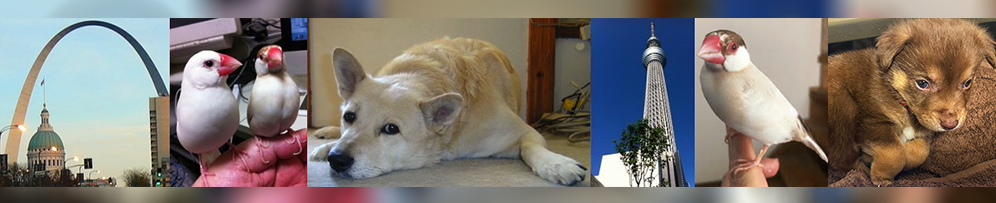
The lack of a solid backup system is one of my biggest gripes about the Android system. AFAIK there just isn’t a complete backup available unless you root the device. And that’s crazy.
I basically live on the cloud, computerwise, so there is in fact nothing on either of my Android devices that isn’t actually stored somewhere else, but it’s still a pain to reconstruct things if a device dies.
I would think reconstructing everything would be a pretty big deal.
That’s why I was upset with Google Tech Support when I asked a question about a voice to text issue and their first suggestion was I do a restore to factory settings. They offered no advice at all as to how to get back to where I was from that.
doug
I found this in help which looks like it mike make restoring things somewhat easier, if not fully automatic:
You can back up settings and other data associated with one or more of your Google Accounts. If you need to replace or factory reset your device, you can restore your data for any accounts that were previously backed up.
These options are available:
Back up my data. If you check this option, a wide variety of your personal data is backed up automatically, such as app data, Wi-Fi passwords, and other settings.
Backup account. Displays the Google Accounts whose information gets backed up. You must sign in with one or more of these accounts on a new or reset device to retrieve the associated information.
To add a new account, touch Backup account > Add account.
Automatic restore. Check this option to restore settings and other data when you reinstall an app. This feature requires that you are backing up your data with your Google Account and that the app is using the backup service.
Factory data reset. Touch this option, then Reset tablet or Reset phone to erase all your personal data from internal storage, including information about your Google Account, any other accounts, your system and app settings, any downloaded applications, and your music, photos, videos, and other files.
After resetting your device, you’ll need to re-enter the same information requested when you first set up your device. If you’ve been backing up your data to a Google Account, an option during the setup process allows you to restore it.